A lesson is the core unit of learning in Abre and central to many experiences for all stakeholders. Lessons are created in the Curriculum App, but then can be deployed to:
- Pacing Guides
- Abre Learn App
- Abre Class App
How to Create a Lesson
- Go to the Curriculum App
- Enter the course you wish to create a lesson in
- Create or edit a Topic
- From resources select "Lesson"
- Give the lesson a title
- Assign a Category
- Complete the lesson in the Body
Assigning Categories
Lessons can be categorized. For example, you might want to make two categories for the "Lessons" resource.
- Model Lessons used by the teacher
- LMS Lessons used by students in either Abre Class or Google Classroom
Within a topic, resources are grouped by categories.
Categories allow schools to customize and organize their instruction. For example, if I'm a school that focuses on Project Based Learning, I can create a category called "PBL" and organize resources accordingly.
Using the Editor
We recommend you take full advantage of the Body Editor (called a WYSIWYG Editor). You can:
- Add images
- Add videos
- Add links and Google Drive files
- Embed iframes and content from other applications
You can also go full screen with the editor.
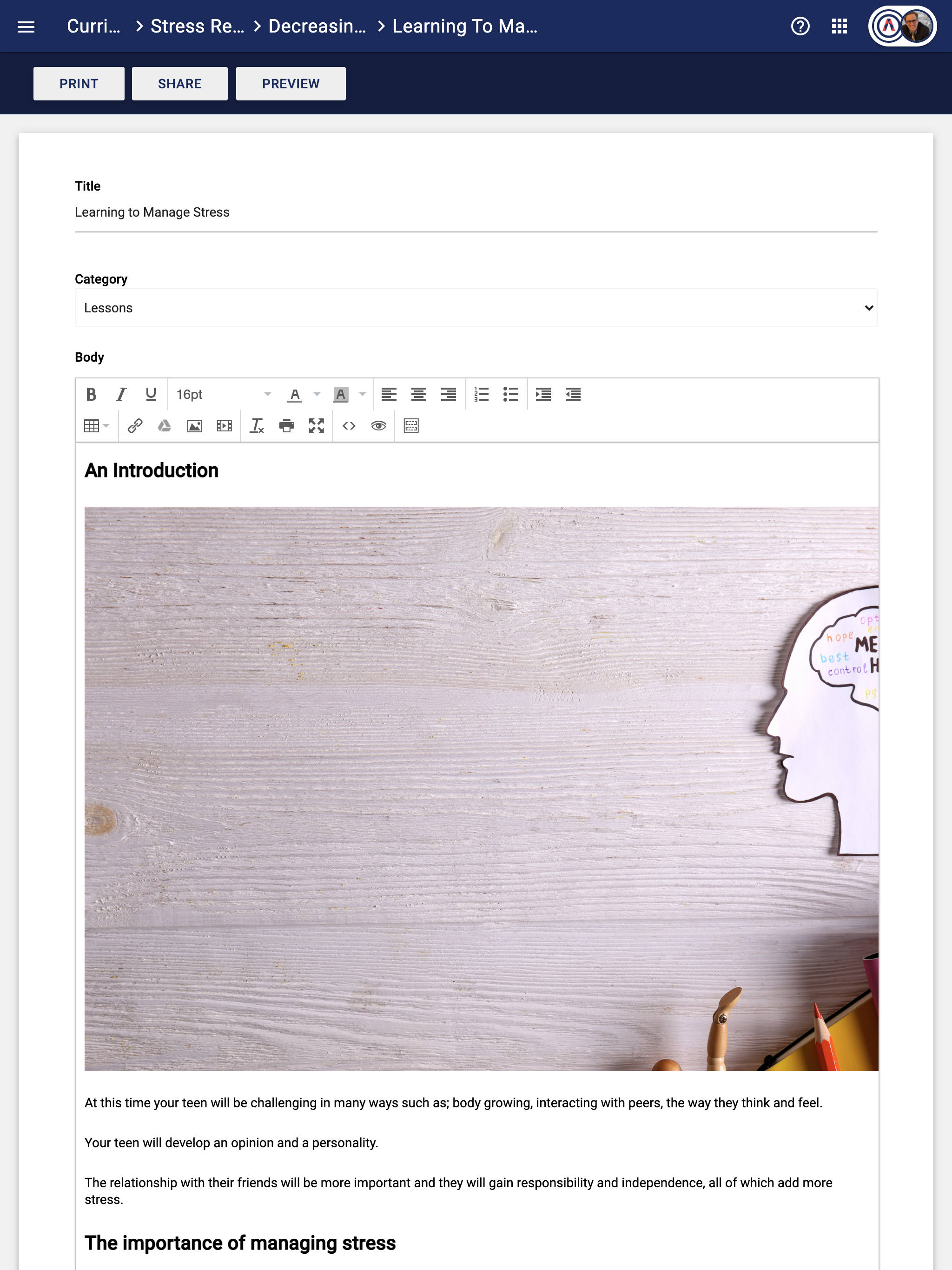

Comments
0 comments
Please sign in to leave a comment.