Creating a course in Curriculum is the starting point for creating a new pacing guide as well as creating a Learn Course.
Note: Abre Permissions Required
In order to create a Curriculum Course, you must have the "Curriculum Administration" permission enabled. Your local Abre Administrator can adjust your permissions in the People App.
Create Your Course
- Navigate to the Curriculum App
- Head to the "All Courses" tab
- Select the "Favorite Action Button" / + symbol in the bottom right-hand corner to create a new course.
Name and Course Descriptions
- Give your course a title
- Complete your course description. Your description can have a maximum of 240 characters
- Assign tags, level, and categories
Final Touches
- Add course editors (if desired). Course editors are able to edit and make changes to the course.
- Check "Hide Course" if you'd like it to not be seen under the "All Courses" Tab
- Add an image to serve as the course background.
- Select "Make course available in the Learn App" if you want to build a self-paced learning experience instead of a pacing guide.
- Select "Save" to create your course.
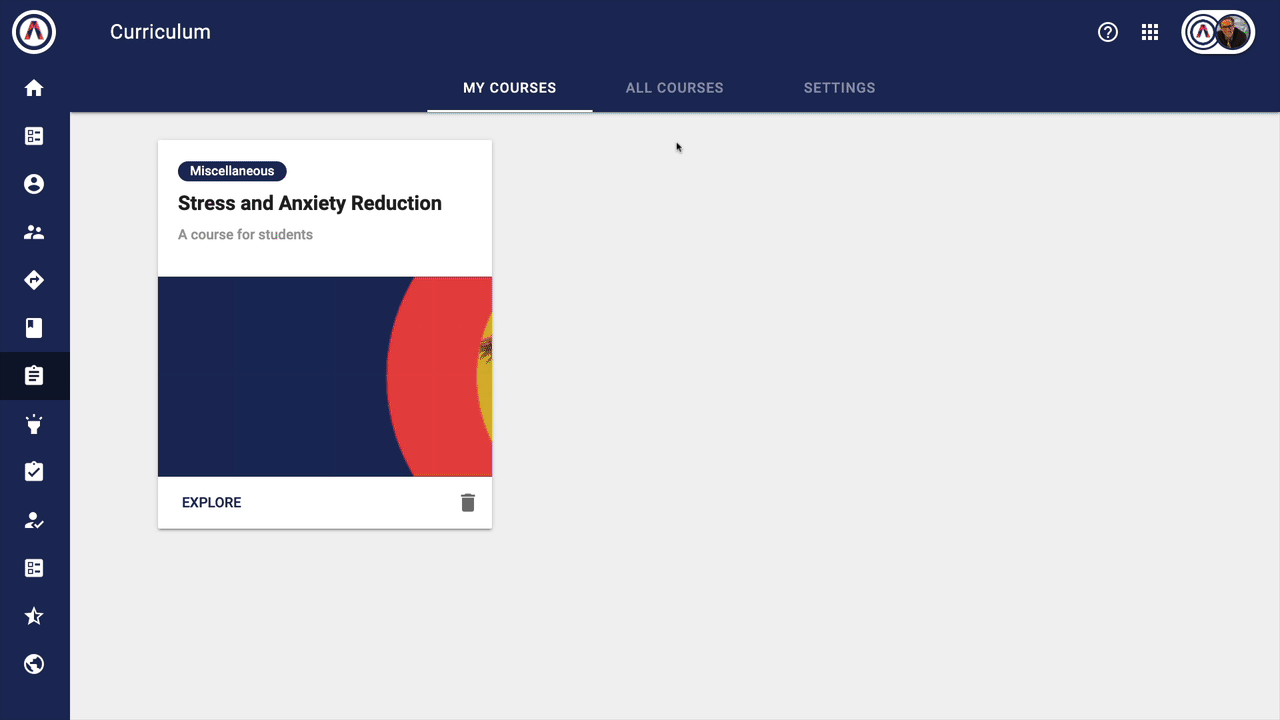

Comments
0 comments
Please sign in to leave a comment.