Understanding hierarchy and taxonomy can help you create excellent curriculum courses.
Course Structure
The basic hierarchy of curriculum is as follows.
1. Curriculum Contains Courses
Courses come in two flavors:
- A standard curriculum course
- A learn course
Learn courses live in the Learn App and function as autonomous, asynchronous learning.
2. Topics
Each course contains topics. Topics in a course can be ordered as you wish! You may wish to think of topics as "units"
3. Resources
Each topic can contain resources. There are 5 types of resources you can add to a topic.
A) Standards
You can add as many standards to a topic as you like! The Curriculum App features a standards picker.
B) Lessons
You can create a variety of different lesson types.
C) Notes
Topics can create notes. Notes are frequently used as "context instructions" for fellow teachers. But they really can be used in any way.
D) Links
Any type of hyperlink.
E) Google Drive Files
You can bring drive files into the Curriculum App
Resource Taxonomy
Resources can be categorized. For example, you might want to make two categories for the "Lessons" resource.
- Model Lessons used by the teacher
- LMS Lessons used by students in either Abre Class or Google Classroom
Within a topic, resources are grouped by categories.
Categories allow schools to customize and organize their instruction. For example, if I'm a school that focuses on Project Based Learning, I can create a category called "PBL" and organize resources accordingly.
Categories are created at the district level.
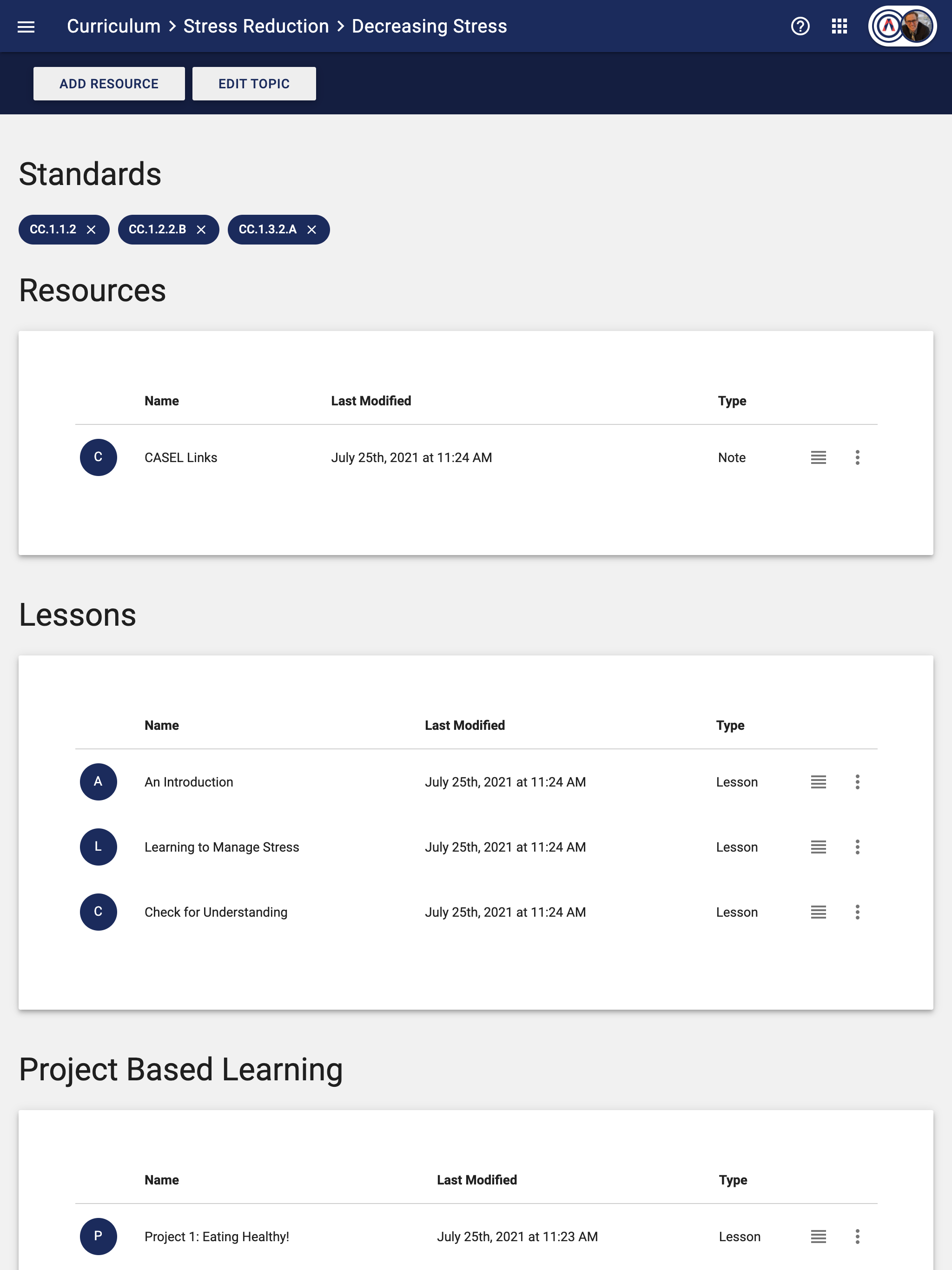
An example of a Topic with Categories

Comments
0 comments
Please sign in to leave a comment.