When you sync Abre with your student information system (SIS), we automatically match staff with their buildings. However, sometimes you want to associate a staff member with a building but do not want to associate them in your Student Information System.
With Abre, you can!
Important Permission Note:
You are required to be a Super Admin or a People Admin to make these changes.
Associating Schools
- Click on People
- Select the staff member
- Select "Administration"
- Select Permissions
- Select "Add Building"
- Define the permissions that a staff member should have with that building

Comments
0 comments
Please sign in to leave a comment.