SameGoal is a popular IEP and 504 Software Platform used by many schools. Abre integrates with SameGoal to put education plans front and center for key stakeholders.
SameGoal Plan Limitations
Currently, customized district plans created through SameGoal are not available via the SameGoal integration.
How It Works
If the Abre/SameGoal integration is enabled, links to SameGoal documents will be made available to the following users in the Abre Students App:
- Staff members that have access to view the student in the Student App (Abre Admins, Student App Admins, and Teachers that have access to view student information in Abre)
- Family Members who have access to a student via a school/district provided Abre student access token
When a user with access views a student in the Students App they will see a row for each SameGoal plan labeled at “SameGoal” (under Plans tab). When clicked on, the link will open and the SameGoal document will be available as a read-only document.
SameGoal Display in Students
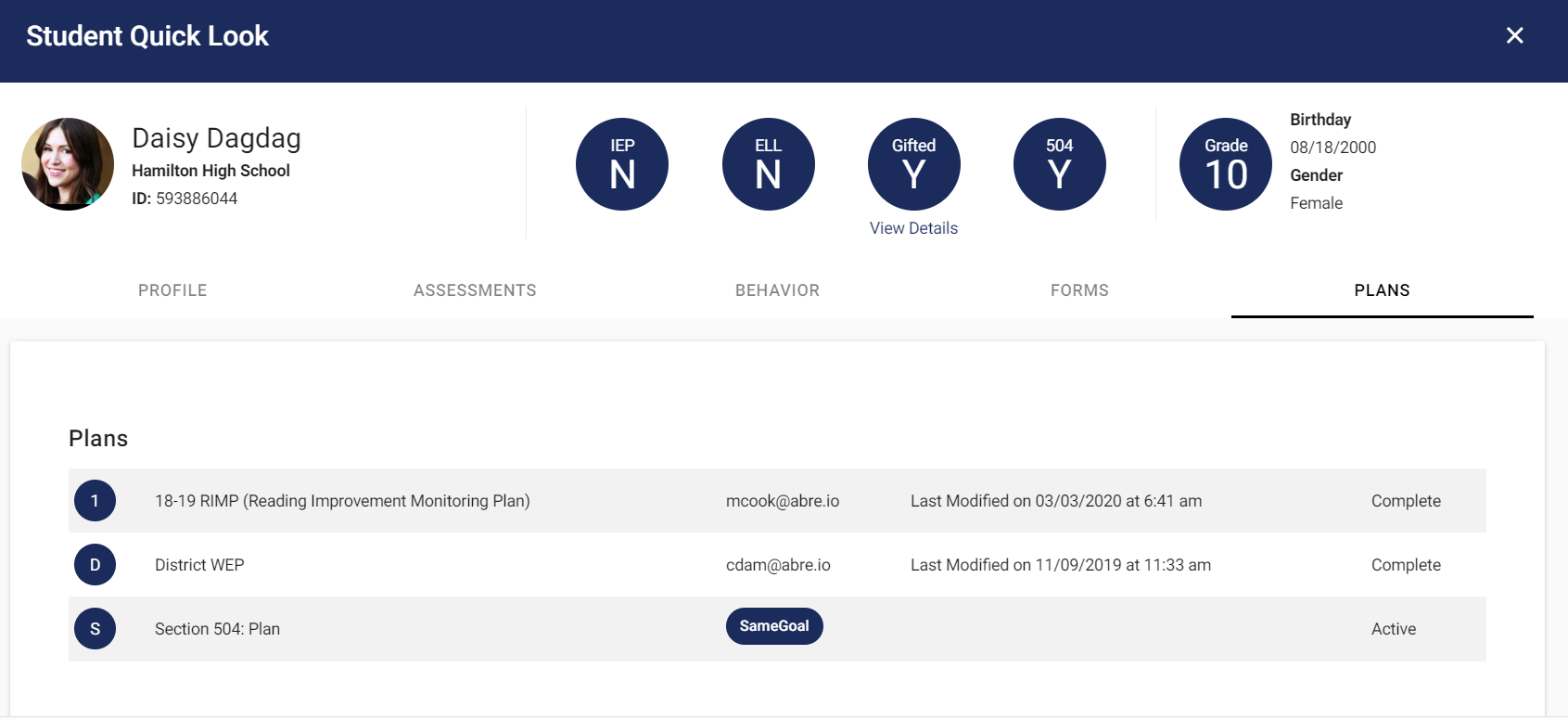
Viewing a SameGoal IEP or 504
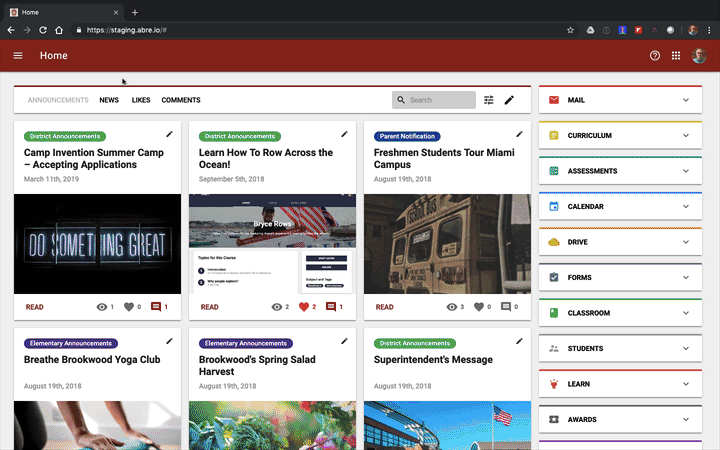
Setup
Schools/Districts need to provide Abre with the following to allow secure transmission between SameGoal and Abre:
- SameGoal SFTP Username(Provided by SameGoal)
- SameGoal Private RSA Key (Generated by School/District)
- Districts can email support@abre.io with SFTP Username and SameGoal Private RSA Key to begin secure transmission.
Once Abre obtains a Districts SameGoal Username and Private RSA Key, Abre can begin to sync Plan documents provided by SameGoal on a 24-hour basis.
Locating Your SameGoal Username
- Sign into SameGoal
- Select "Settings" from the left-hand navigation bar
- Select "Technical Settings"
- Under "SFTP Account:" Share your "Username"
Creating a Private RSA Key for SameGoal
- For the creation of an RSA Key, we recommend reaching out to your SameGoal support contact or view this SameGoal Support Page
- If your staff feels confident they can create a key on their own, Abre should be sent the private key as a .ppk file, and you would then add your public key into SameGoal. NOTE: We need the .ppk file to be version 2 (not 3).
Other Notes:
- Only completed/locked plans in SameGoal will display the "Plan at a Glance" within Abre. Meaning, if a staff member forgets to complete a document or that document is not "locked", it will not appear in Abre.
- Plans will only generate links within Abre while that document is effective (i.e today's date falls within the effective start and end date of the document). As IEP's expire, you will see them go away inside Abre (being replaced by the up-to-date plan if one exists).

Comments
0 comments
Please sign in to leave a comment.