Sometimes you want to see who has redeemed a code. You have this ability as well!
Required Abre Permission
In order to view a redeemed code in Abre, you must have the "Learn Administrator" permission enabled. Your local Abre Administrator can adjust your permissions in Directory.
How to View a Redeemed Code in Abre
- From the Abre Apps Drawer on the lefthand side of your screen, navigate to Learn.
- Next, select the Settings tab listed on the top of your screen.
- Click Manage Redemption Codes
- You should now see the current Redemption Codes created for your district.
- Click on a code you want to investigate
- View who has redeemed the code
Some clients like to copy and paste the codes into a spreadsheet.
View How
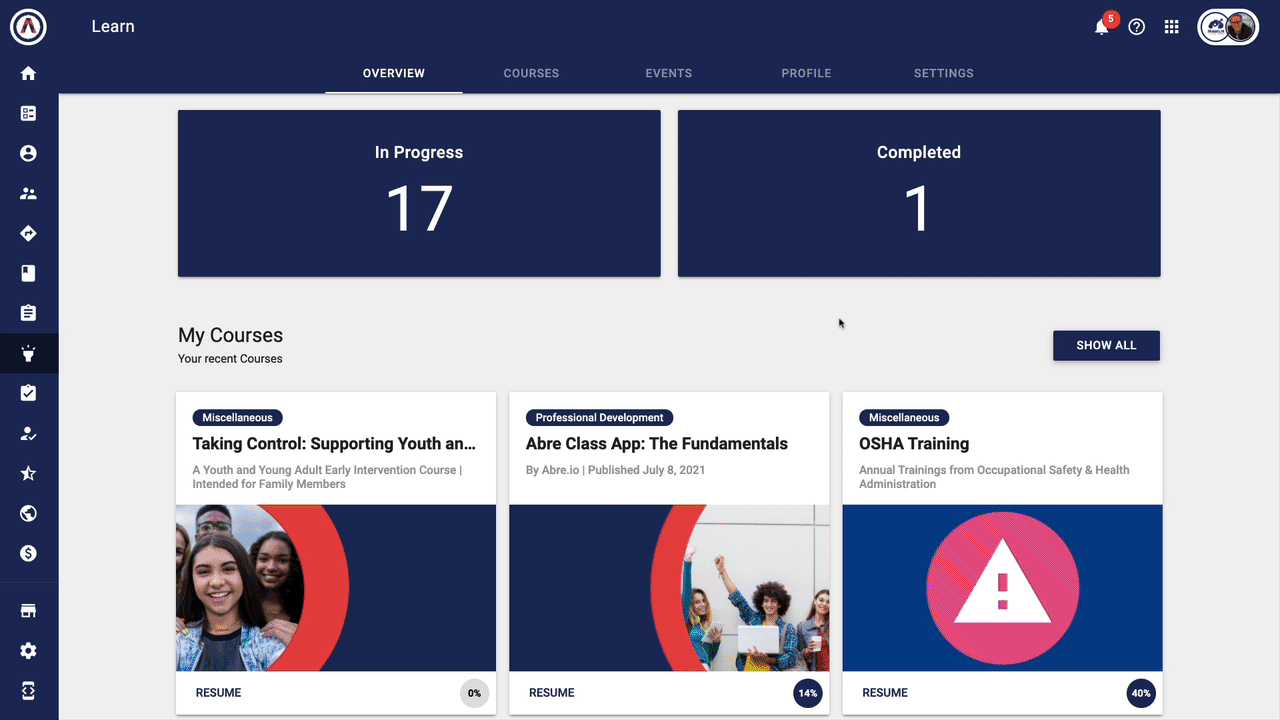

Comments
0 comments
Please sign in to leave a comment.