Creating a Focus Lesson can be accomplished in few easy steps.
How to Create a Focus Lesson
- Navigate to Focus
- Select the "+" in the lower right-hand corner to create a new Focus Lesson
- Name your Focus Lesson
- Copy up to eight website URLs for your students to visit
- Give each link a brief description
- Click "Save". Your Focus Lesson is now ready to be used by students.
- Copy the "Coupon" code that is automatically generated to share with your students. You can also click on a code from your Focus homepage to display the code in a larger pop-up.
While not required, the Focus App gives teachers the option to set a favorite link for any lesson. This link will then always be available to students as a split-screen. To set a Favorite Link:
- Copy a URL into the favorite link field. This link will automatically add it to a Focus Lesson and available as a split-screen.
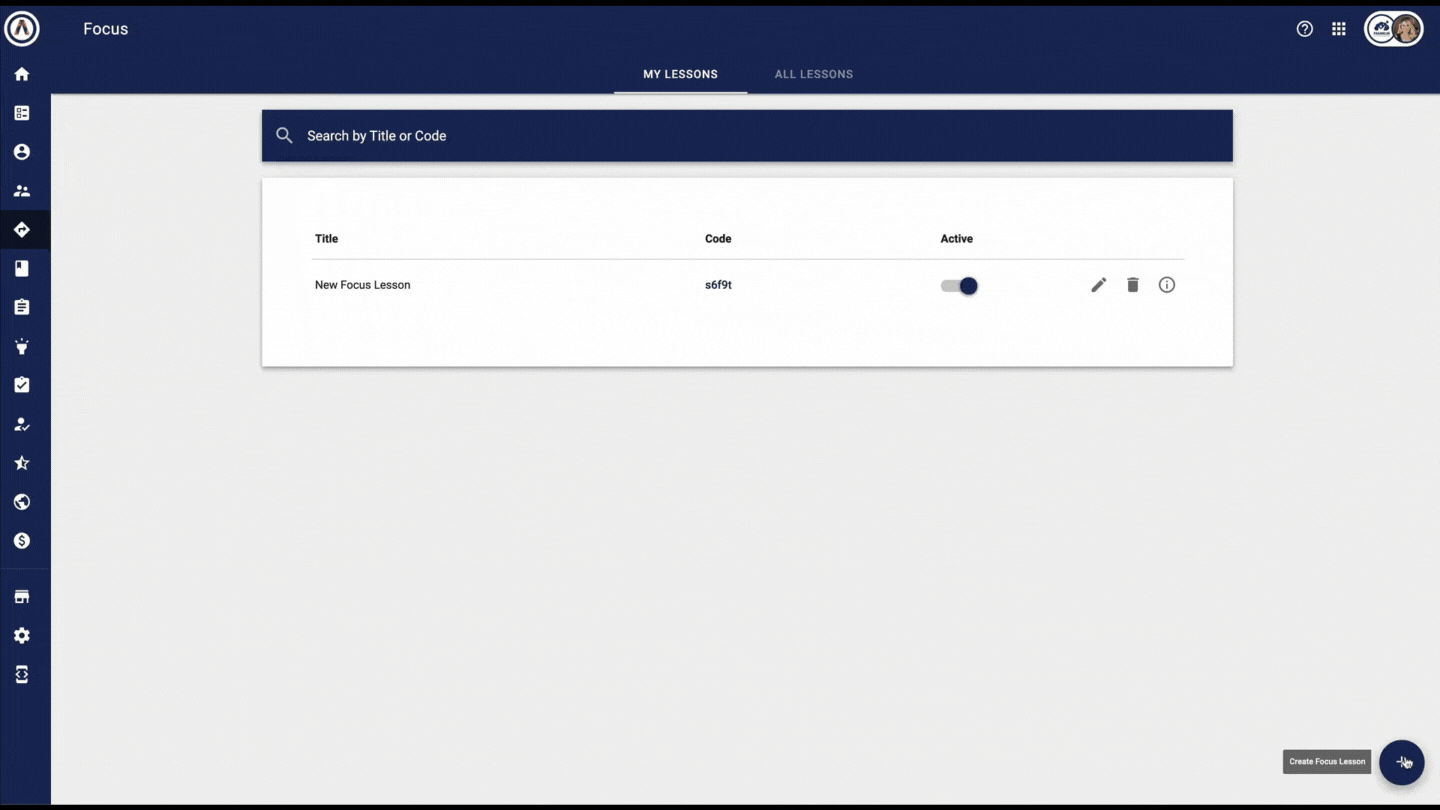

Comments
0 comments
Please sign in to leave a comment.