Required Abre Permission
In order to see and edit all Focus Lessons, you must have the "Focus Administrator" permission enabled. Your local Abre Administrator can adjust your permissions in Directory.
As a Focus Administrator, you have access to all Focus codes across your district. This lets you quickly track down Focus codes causing any issues for your staff as well as edit any Focus lesson.
How to Edit or View All Focus Lessons
- Navigate to Focus
- By default, you will arrive at the My Lessons tab
- To see all of your district's Focus lessons click on the All Lessons tab
- Once at All Lessons you can search by Focus lesson title or code
- For each lesson, you will see the following: Title, Owner, Code, Active Status
- You can edit and/or delete any focus lesson just as you would a Focus lesson you created.
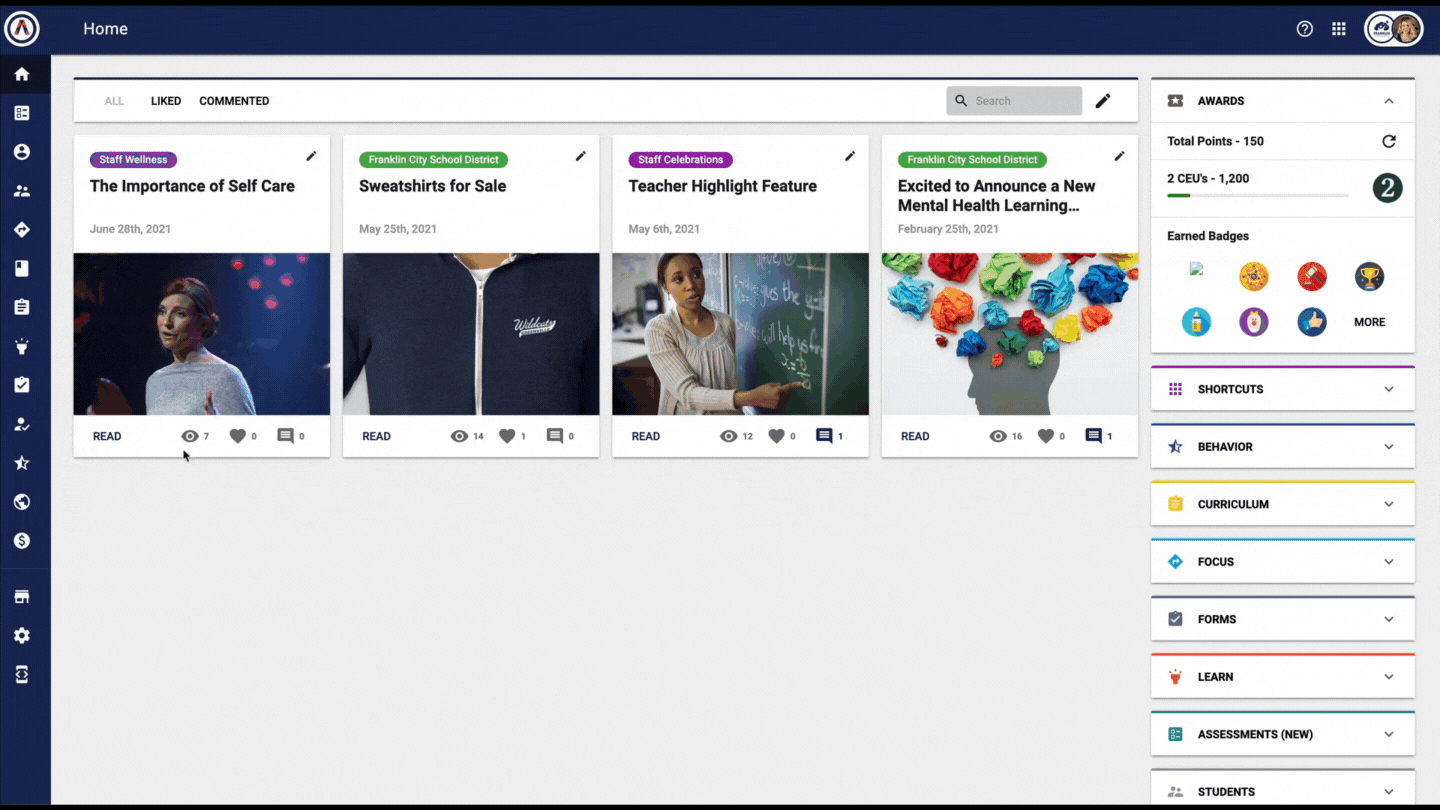

Comments
0 comments
Please sign in to leave a comment.