By default, all Focus Codes are set to Active, however, all Focus Codes have the ability to be toggled Off or On. This is a powerful tool for preventing students from using codes with fewer restrictions.
Turning Focus Lesson Codes On/Off
- Navigate to Focus
- Within your list of Focus Lessons, click the toggle to set a Focus code to "Inactive."
- Note: Students currently in the Focus Lesson will not be kicked out of the lesson but no new sessions can be started once the Focus Lesson is toggled off.
- To return a Focus code to active simply select the toggle again. The lesson will be updated to "Active"
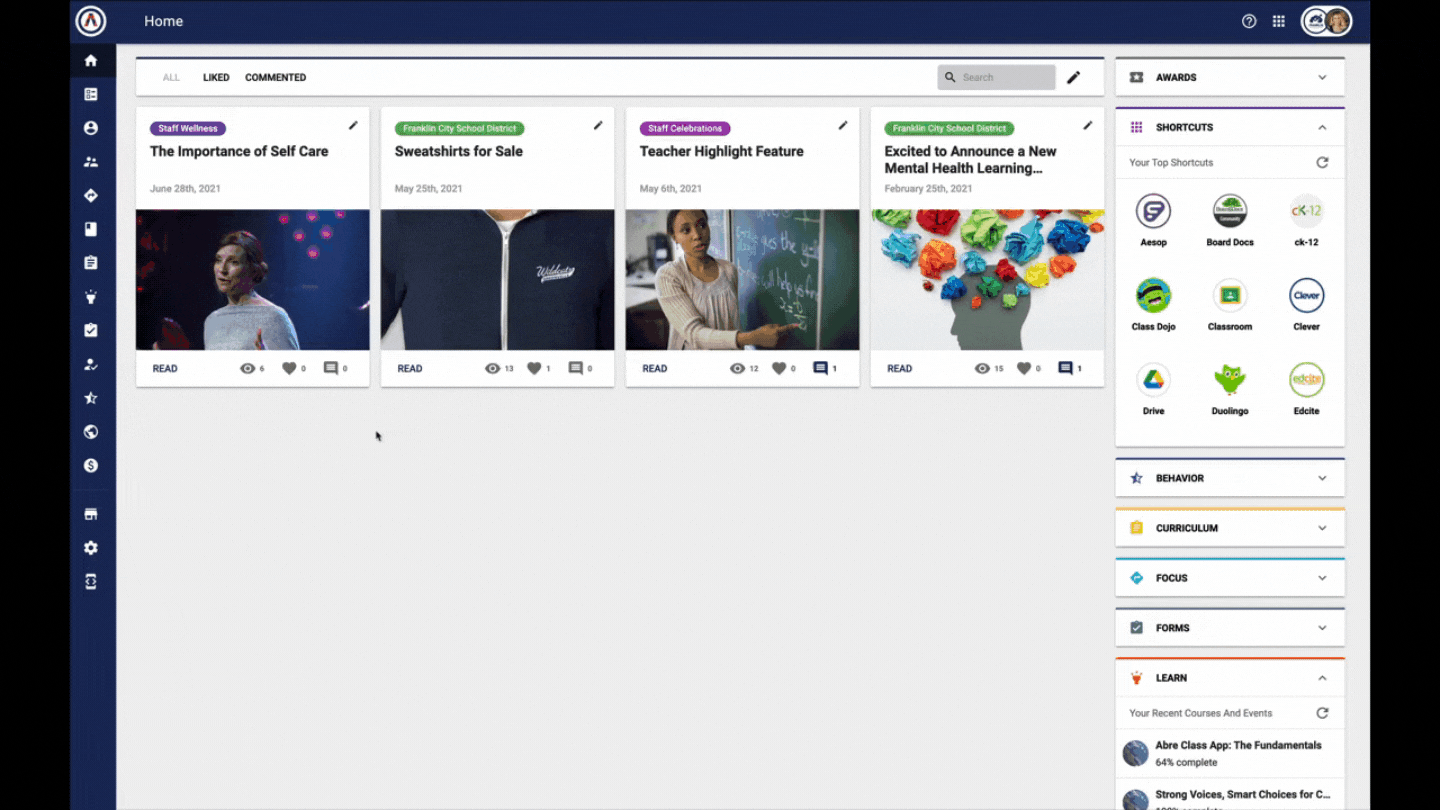

Comments
0 comments
Please sign in to leave a comment.