Copying an announcement in Abre allows admins to create announcements for multiple channels targeting different stakeholders.
Making a copy of an announcement will maintain all of the information from the original announcement except for the scheduled post time and selected channel. After choosing a new scheduled post time and channel, you will be able to post the new announcement to your stakeholders.
Required Abre Permission: To create an Announcement you need to have Abre "System Admin Permissions", "Communications Administrator" or "Communications Administrator (Building)" enabled. If you need permissions enabled contact your Abre System Admin.
How to Copy an Announcement
You can copy announcements from the Announcement Editor. You can also view and edit previous announcements in the announcement editor.
- From the Abre Hub, select the Edit Communications Icon in the upper right corner.
- This opens the Announcement Editor where you can search Announcements by title or text.
- Select the three dots to the right of the announcement you wish to copy and select "Make a Copy"
- A Copy Announcement modal will appear where you can select a channel, post date/time, and make any edits to the body of the copied announcement.
- Once done, select Save.
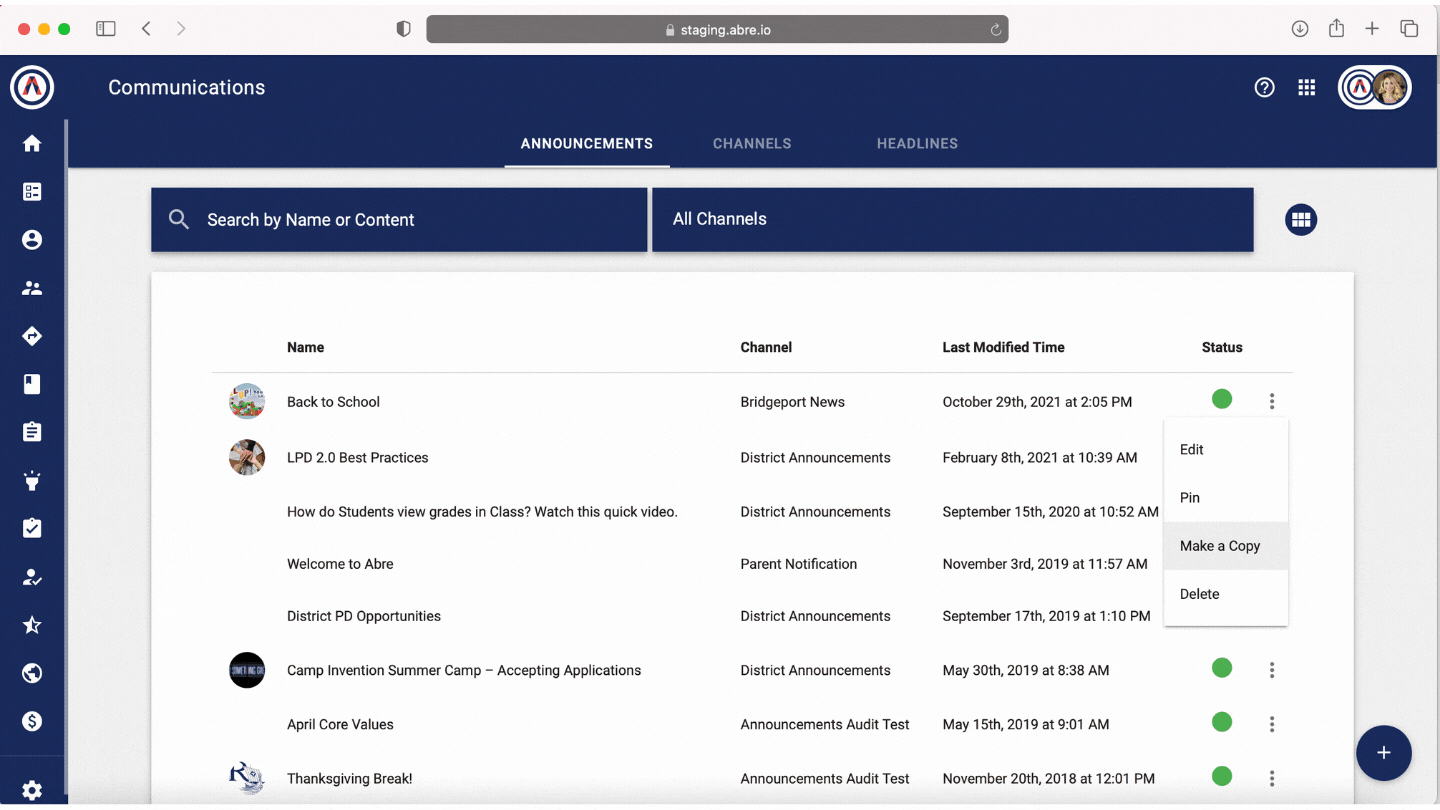

Comments
0 comments
Please sign in to leave a comment.