If you no longer want to associate a student with a particular group, you can remove them from that group roster.
How to Remove a Student
- Head to the Students App
- Navigate to the "My Groups" header
- Select the Pencil icon to edit your group
- Click on the "Roster" Heading
- Select the Subtraction icon to remove a student
View How
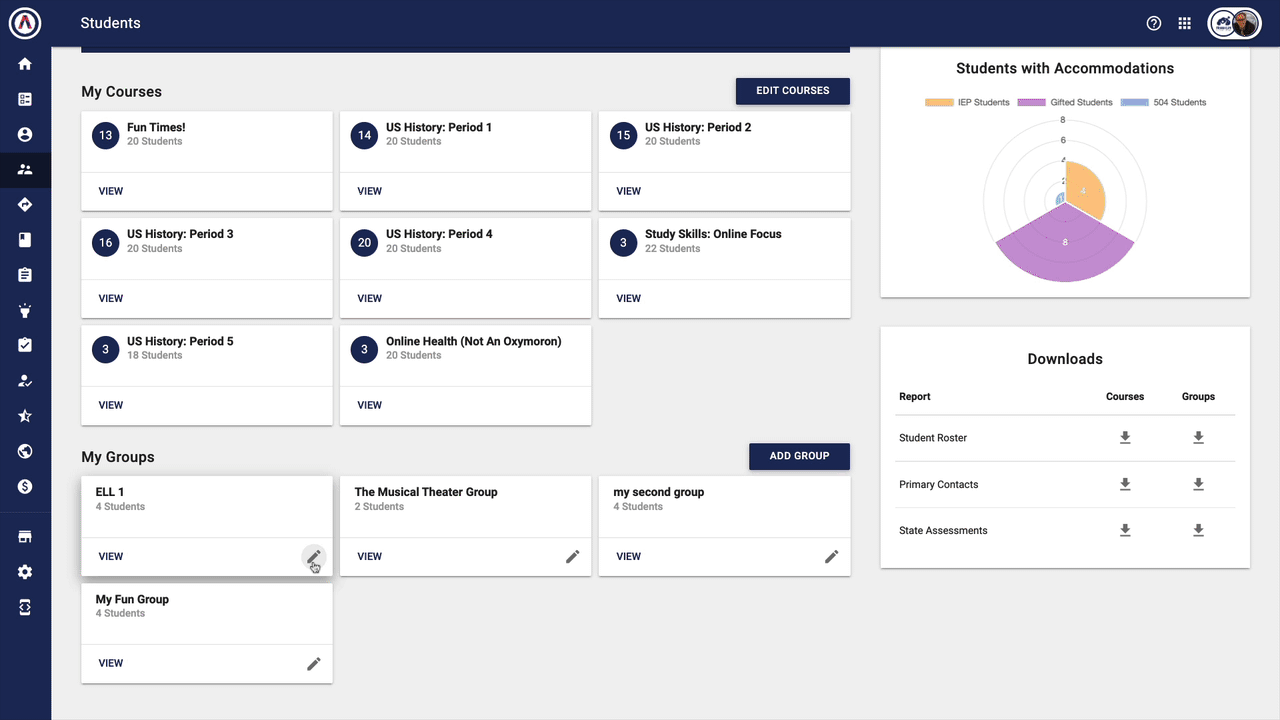

Comments
0 comments
Please sign in to leave a comment.