You can toggle between a List and Grid view at any time to accommodate your productivity. Abre remembers your last display preference for the next time you return to that particular course.
Changing your Activity View
- Navigate to Class
- Click on a course to open it
- Click on the Activities tab
- By default, Class displays your activities in a List view
- Select the Grid button the upper left-hand corner to change to a traditional "guidebook" view that allows you to enter scores for multiple activities.
- From the Grid view, you can return to a list view by clicking the same button on the upper left-hand corner that will now show List
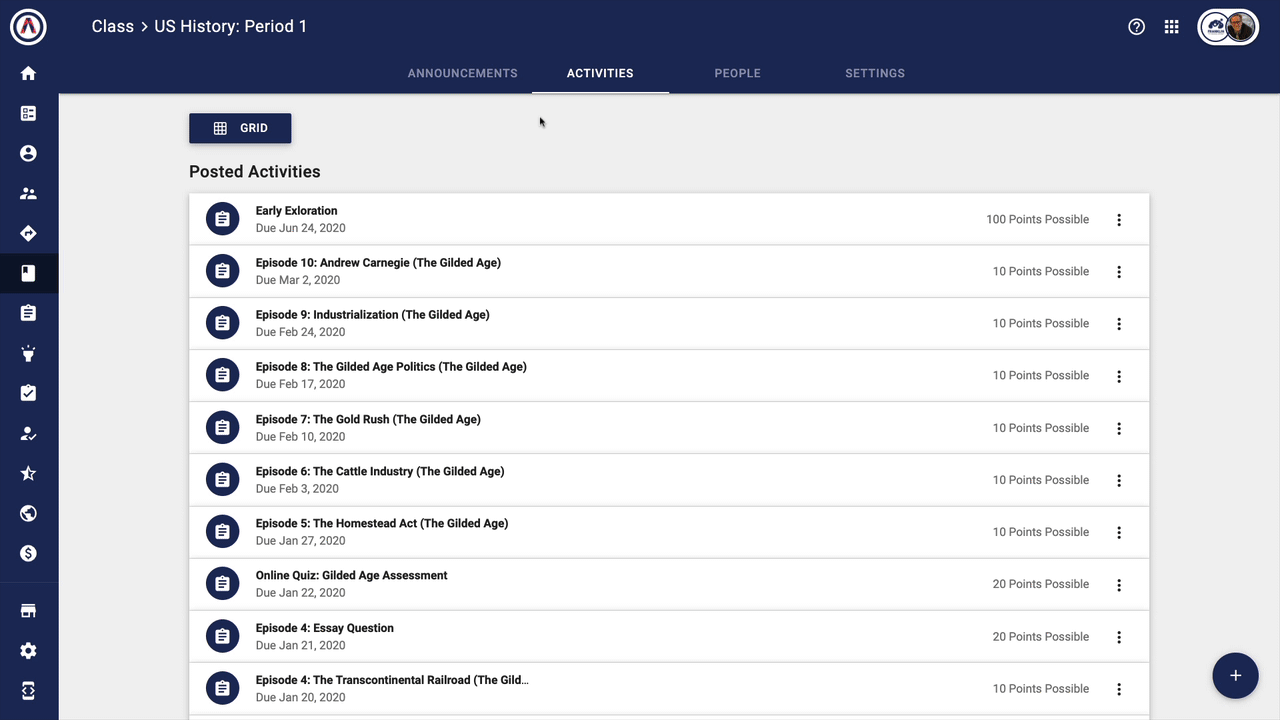

Comments
0 comments
Please sign in to leave a comment.