Banner images are a fun way to add tone and character to your class.
Tip
Looking for a fun way to create banner images? Check out Canva.com
Upload a New a Banner Image
- Navigate to Class
- Click on a course to open it
- Click Upload Image
- Now select Click to Upload Image, then select an image file to upload
- Click Save and your course will appear with the new banner image for you and your students
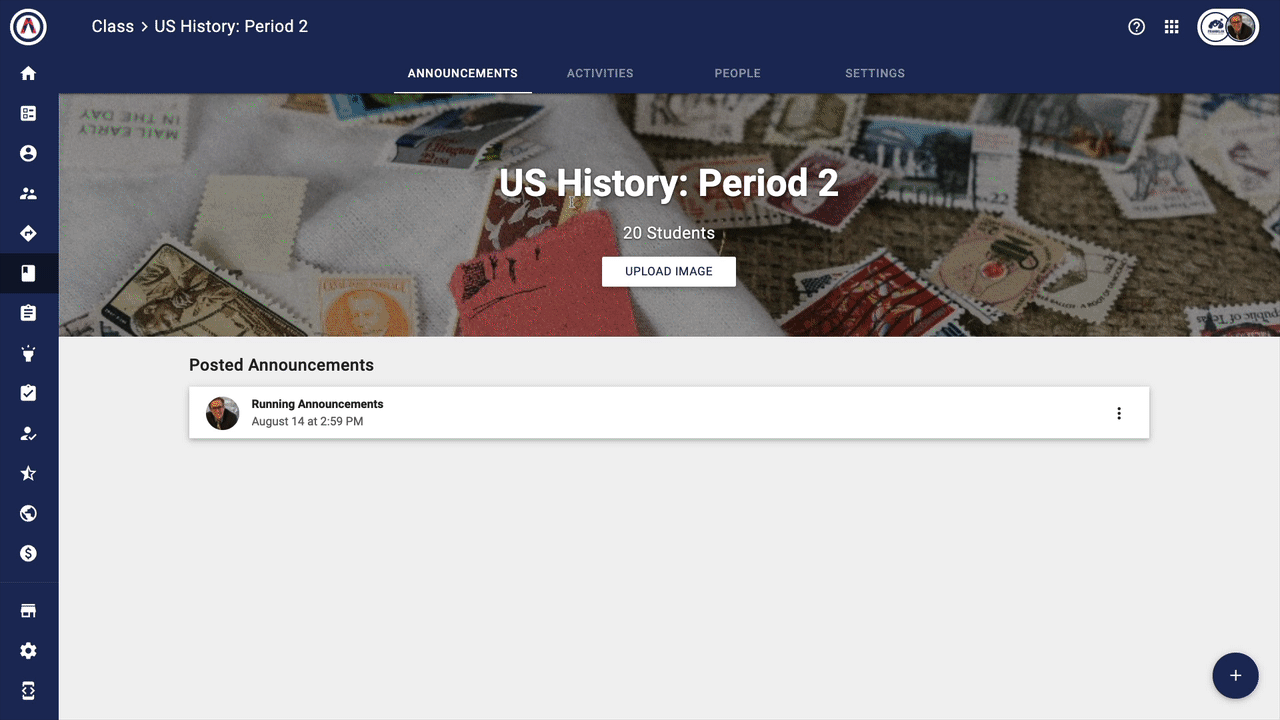

Comments
0 comments
Please sign in to leave a comment.