Once you've created a payment, you will need to promote it! You have four options for promoting a payment.
Important Note:
A user must be logged in to Abre in order to make a payment.
A Simple Link
Use simple links when you want to share directly to a payment page. This can be useful in cases like:
- Sending a payment in Email
- Linking on a website
- Etc
To create a link:
- Click on the payment you created
- Click "Promote"
- Copy the URL
A Button
Buttons are class ways to promote a payment. You can embed buttons on websites (such as Google Sites or various online stores). You can also embed buttons in Abre Announcements and throughout the platform!
To create a button:
- Click on the payment you created
- Click "Promote"
- Click button
- Select the button you want to use
- Copy and paste the code on the relevant website
QR Code
QR Codes are great for printed material. For example, say you want folks to buy a seat at a sports or fine arts event. You could create a poster and include the QR code. Users would walk up to the poster and pay by phone!
To create a QR Code:
- Click on the payment you created
- Click "Promote"
- Copy QR Code
- Download and save the QR code as an image to use in your promotion!
Social
We currently support sharing a payment to Twitter and Facebook.
To promote via these two social networks:
- Click on the payment you created
- Click "Promote"
- Click Social
- Pick the social network of choice
View How
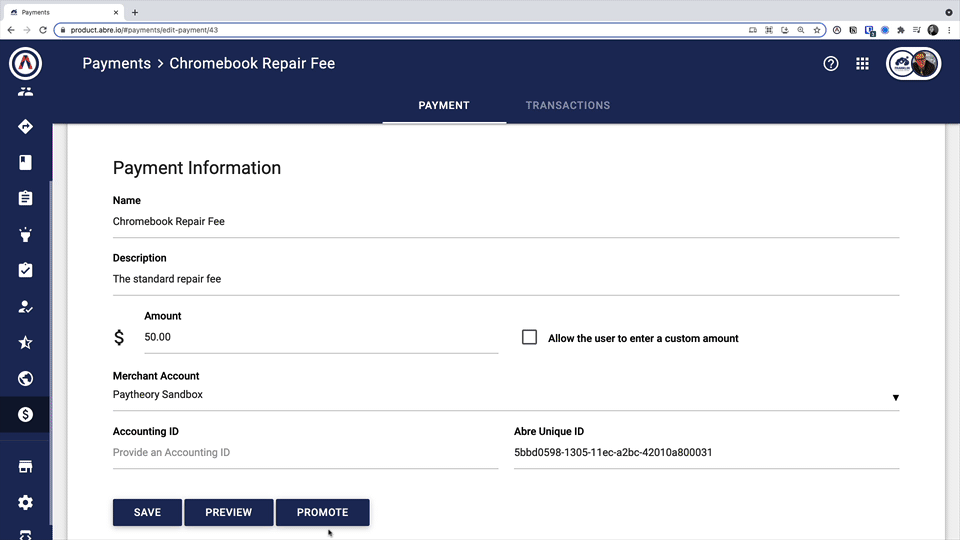

Comments
0 comments
Please sign in to leave a comment.